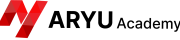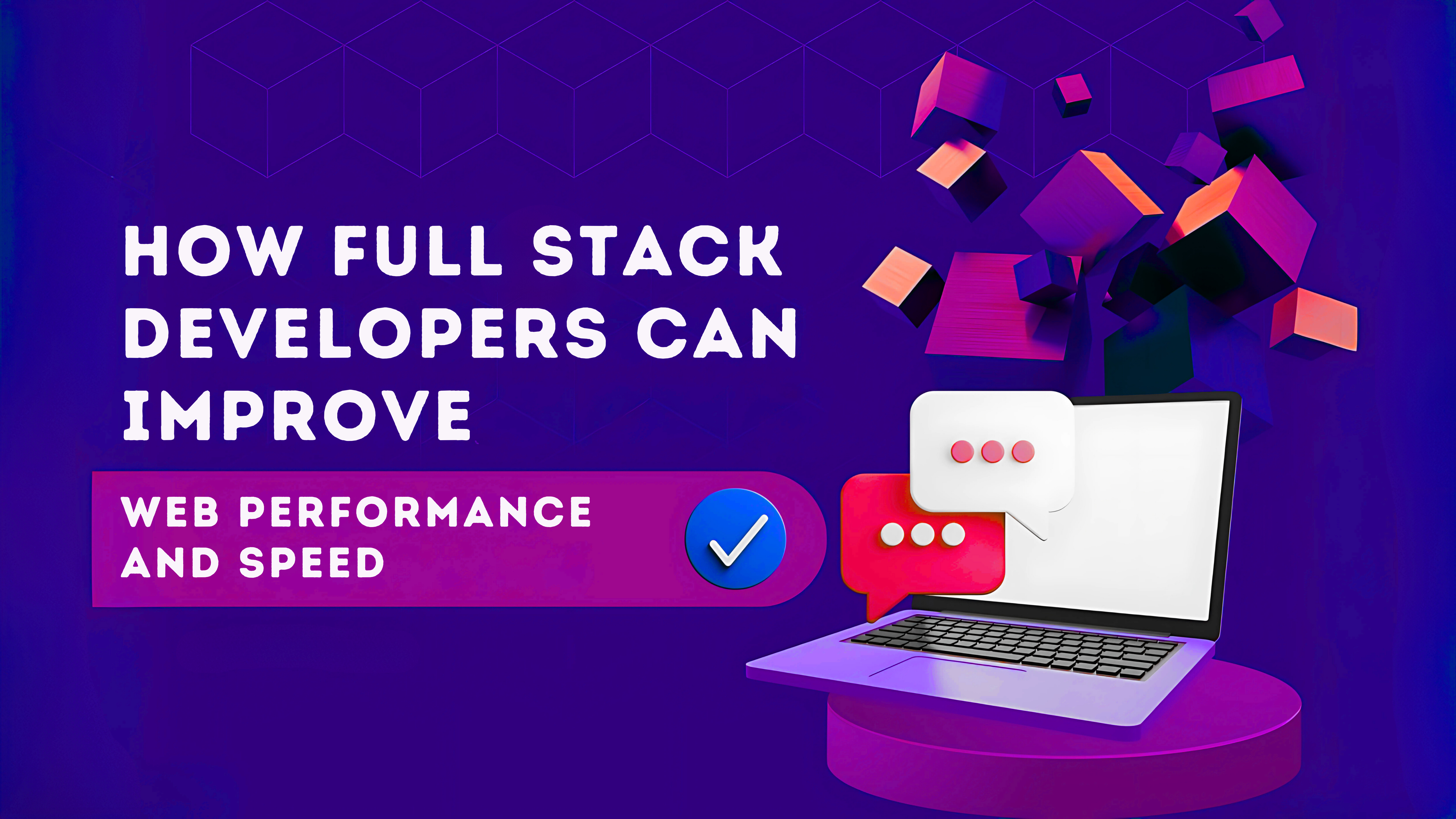Developing Smart Chatbots Using Java and AI Tools

Introduction
In today’s digital era, chatbots have become a critical tool for businesses, providing instant customer support and improving user engagement. From customer care to virtual assistants,chatbots are transforming how organizations interact with clients. Java, known for its robustness, combined with AI libraries, offers a powerful framework to build smart and scalable chatbots.
In this blog, we’ll explore how you can develop chatbots using Java and AI tools, and why it’s an essential skill for developers today.
Why Use Java for Chatbot Development?
Java has long been a favorite in the development community due to its cross-platform capabilities and object-oriented structure. Here are a few reasons why Java is suitable for chatbot development:
- Platform Independence: Java applications can run on multiple platforms, which makes your chatbot versatile.
- Integration-Friendly: Java integrates easily with various databases and APIs required for chatbots.
- Scalability: Java-based chatbots can handle high user volumes, making them suitable for enterprise solutions.
- Strong Community Support: Java offers extensive documentation, libraries, and community support.
AI Libraries and Tools for Chatbot Development
- Dialogflow
o Google’s NLP (Natural Language Processing) platform helps integrate AI- driven conversational abilities into chatbots.
o You can connect your Java chatbot with Dialogflow using REST APIs to leverage NLP for better understanding of user queries. - Apache OpenNLP
o This Java library offers machine learning-based tools to process natural language.
o It provides functionalities like tokenization, sentence detection, and entity recognition. - Stanford CoreNLP
o A robust NLP tool for Java, offering features like sentiment analysis and part-of-speech tagging.
o This library can be integrated to enhance the chatbot’s understanding of user emotions and intentions. - Java Machine Learning Library (Java-ML)
o This library allows developers to add machine learning capabilities to chatbots, making them adaptive.
o It supports classification algorithms that help chatbots improve responses over time.
Steps to Build a Chatbot Using Java
- Define the Scope of Your Chatbot
Decide what purpose your chatbot will serve—whether it will provide customer support, assist in booking appointments, or act as a virtual assistant. - Set Up a Java Development Environment
Install JDK (Java Development Kit) and set up an IDE like IntelliJ IDEA or Eclipse. - Choose an AI Library or API
Integrate libraries such as Apache OpenNLP for basic NLP tasks or Dialogflow for advanced conversation handling. - Implement the Chatbot Logic
Use Java’s event-handling structure to manage conversations. For example, a simple if-else logic can handle greetings or FAQs, while API integration with Dialogflow can handle complex conversations. - Deploy and Test Your Chatbot
Test your chatbot in different scenarios and ensure it handles various user inputs. You can deploy it on web or mobile platforms using Java frameworks like Spring Boot.
Example Code Snippet
Below is a simple Java code example to get you started with a chatbot that responds to basic greetings.
java
Copy code
import java.util.Scanner;
public class Chatbot {
public static void main(String[] args) {
Scanner scanner = new Scanner(System.in);
System.out.println(“Hello! I am your chatbot. How can I assist you
today?”);
while (true) {
String input = scanner.nextLine().toLowerCase();
if (input.contains(“hello”) || input.contains(“hi”)) {
System.out.println(“Hi there! How can I help you?”);
} else if (input.contains(“bye”)) {
System.out.println(“Goodbye! Have a great day.”);
break;
} else {
System.out.println(“I’m sorry, I didn’t understand that.”);
}
}
scanner.close();
}
}
Best Practices for Building Chatbots
- Focus on User Experience: Make sure your chatbot is intuitive and easy to interact with.
- Implement Error Handling: Ensure the chatbot gracefully handles unexpected inputs.
- Use NLP for Better Conversations: Add natural language capabilities for more human-like responses.
- Continuously Train the Chatbot: Use machine learning algorithms to improve responses based on previous interactions.
Future of Chatbot Development with AI
With advancements in artificial intelligence and natural language processing, the future of chatbots is promising. They will become even smarter and more intuitive, capable of understanding emotions, providing personalized responses, and integrating seamlessly with voice assistants.
Learning to develop chatbots with Java and AI tools can open doors to exciting career opportunities in both the tech and business sectors. Aryu Academy offers courses that prepare you to master Java programming and AI technologies, helping you stay ahead in this dynamic field.
Conclusion
Building smart chatbots using Java and AI libraries allows you to create powerful conversational agents capable of enhancing user interactions. With the right tools and practices, chatbots can deliver remarkable value to businesses and users alike.
Ready to build your first chatbot? Enroll in Aryu Academy’s Java and AI Development Course today and kickstart your journey in AI-powered chatbot development!
This blog will fit perfectly on Aryu Academy’s website, providing readers with an engaging introduction to chatbot development and encouraging them to explore the course offerings.
Recent Posts
Why WordPress is Still the Best CMS for Bloggers in 2025 Blogging has come a long way since the early […]
Python vs. Other Programming Languages: What Makes It Stand Out? In the ever-growing world of programming languages, choosing the right […]
Visual Search in E-Commerce: Transforming How We Shop Online Introduction Imagine seeing a beautiful pair of sneakers on a stranger […]
How Full Stack Developers Can Improve Web Performance and Speed Web performance and speed are crucial factors in determining the […]